The Components of a web
(World wide web or web is used to bring a web page to your computer)
Web:
The World Wide Web-the graphical user interface to information stored on computers
running web servers connected to the Internet.
The World Wide Web Consortium (http://www.w3.org), referred to as the W3C, takes
a proactive rolein developing recommendations and prototype technologies related to the Web.
Topics that theW 3C addresses include web architecture, standards for web design, and accessibility.

Clients and servers
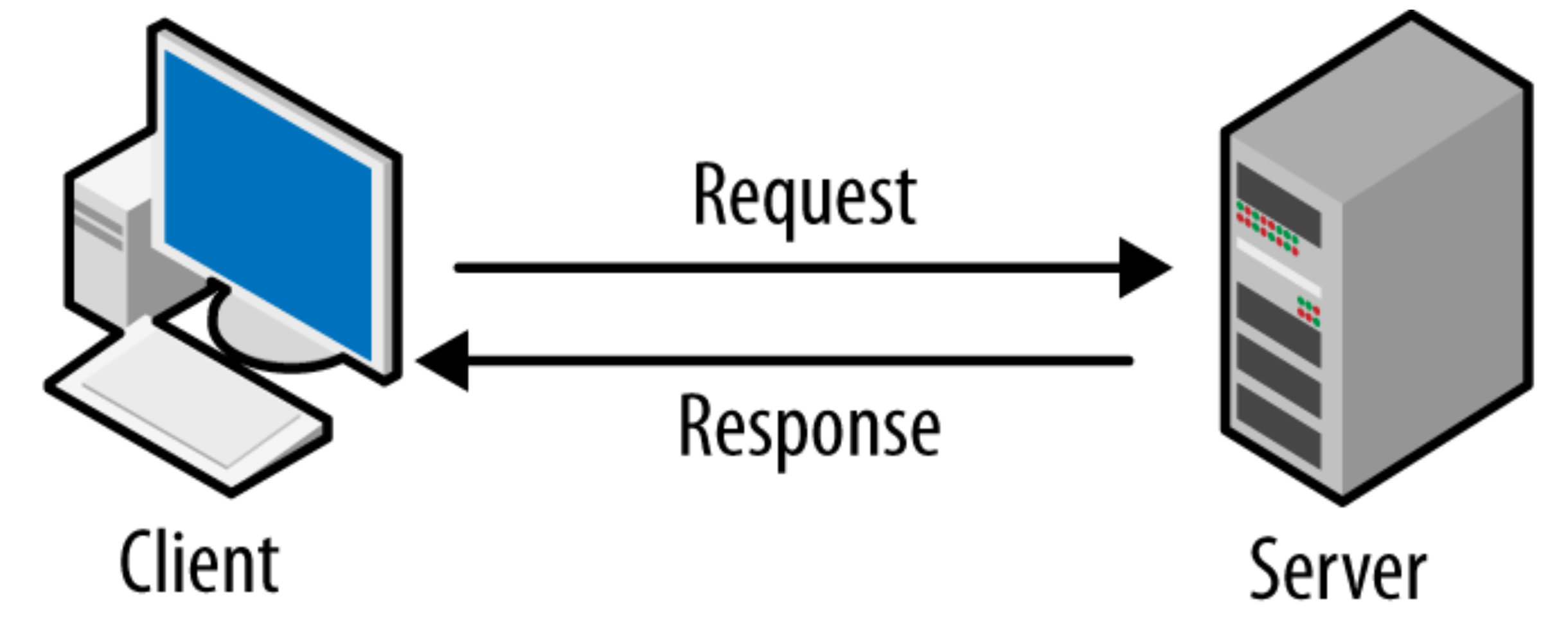
Computers connected to the internet are called clients and servers. A simplified diagram of how they interact might look like this:
Client Computers:
The clients are the computer workstations used by individuals, such as a PC on a desk. The clients use web browser to access files from server. The client enters web address, also called as URL (Uniform Resource Locator) to get web pages from server.
Web Server:
A web server is software and hardware that uses HTTP (Hypertext Transfer Protocol) and other protocols to respond to client requests made over the World Wide Web. The main job of a web server is to display website content through storing, processing and delivering webpages to users. Besides HTTP, web servers also support SMTP (Simple Mail Transfer Protocol) and FTP (File Transfer Protocol), used for email, file transfer and storage.
Web server hardware is connected to the internet and allows data to be exchanged with other connected devices, while web server software controls how a user accesses hosted files. The web server process is an example of the client/server model. All computers that host websites must have web server software.
Web servers are used in web hosting, or the hosting of data for websites and web-based applications -- or web applications.

Internet:
The internet is "the network of networks". It is the physical hardware: the servers, cabling, routers, modems, switches and clients (computers) that combine to form the massive network we call the internet. It is the physical infrastructure that allows information to flow.

Web Browsers:
A web browser is a piece of software that runs on your personal computer and enables you to view web pages. Web browsers, often simply called “browsers,” interpret the HTML code and provide a visual layout displayed on the screen. The most popular browsers are Microsoft Internet Explorer (also called IE), Google chrome and Mozilla-Firefox. The First Graphical Browser in 1993, Mosaic, the first graphical web browser became available.
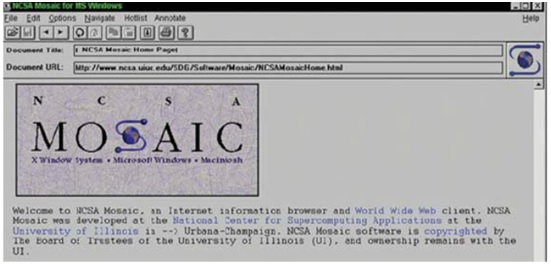
URLs:
A Uniform ResourceLocator (URL) is a type of URI that represents the network location of a resource such as a webpage, a graphic fi le, or an MP3 file. Example URL: https://www.htmltutorial.com/index.html
The URL consists of the protocol, the domain name, and file path.
Protocol – Protocols are rules that describe how clients and servers communicate with each other over a network. Any URL using the HTTP protocol begins by specifying theprotocol as http:// or secure https://
Domain – the host name of the computer from which the file can be downloaded. For instance: www.htmltutorial.com
Path – the file name prefixed by any parent directory names whereapplicable. For instance: /tutorial/index.html
Commonly used domain extension names:
- .aero used by Air-transport industry
- .biz Businesses
- .com Commercial entities
- .edu Institutions of higher education
- .net Networking companies
- .org Non profitable organisation
Web Sites:
A website (also written as a web site) is a collection of web pages and related content that is identified by a common domain name and published on at least one web server. Examples of notable websites are Google, Facebook, Amazon, and Wikipedia.
A URL is commonly associated with a web site. For instance, www.amazon.com is the URL for Amazon’s web site, while www.cbs.com is the URL for CBS. Most commonly, these sites are located in directories or folders on the server, just as you might have your C: drive on your personal computer. Then, within this main site, there may be several folders, which house other sections of the web site.
Web Pages:
When you visit a web site, you look at pages on the site that contain all its text, graphics, sound, and video content. Even though a web page is not the same size or format as a printed page, the word “page” is used to help us differentiate among pages, folders, and sites.
The same way that many pages and chapters can be contained within a single book, many pages and folders (or sections) can also be kept within a web site.
Most web servers are set up to look automatically for a page called "index" as the main page in any folder. So if you were to type in the URL used in the previous example, the server would look for the index page in the “aboutus” folder, which might look like the following.
www.srirep.org/index.html
If you want to look for a different page in the aboutus folder, you could type the name of that page after the site and folder names, keeping in mind that HTML pages usually end with .html or .htm, such as in
www.srirep.org/aboutus.html